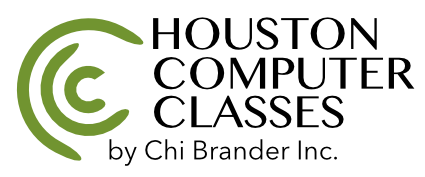Microsoft Excel Class – Introduction DUPLICATE
Short content
Short content
Microsoft Excel VBA Class – Introduction to Macros $1,739.99 – One Day Price is valid for up to 10 attendees For groups over 10add $65 per additional attendee For groups over 30 contact us for an estimate Not Just Teachers Classes are held by a professional with real-life day to day advanced Excel experience. We […]
Microsoft Excel Class – Advanced $1,699.99 – One Day Price is valid for up to 10 attendees For groups over 10add $65 per additional attendee For groups over 30 contact us for an estimate Not Just Teachers Classes are held by a professional with real-life day to day advanced Excel experience. We try to concentrate […]
This formula is useful in case you have a data table in the following format and you want to transform it to “Preferred Results” format.
| A-Data-1 | B-Data-1 | C-Data-1 | D-Data-1 |
| A-Data-2 | B-Data-2 | C-Data-2 | D-Data-2 |
| A-Data-3 | B-Data-3 | C-Data-3 | D-Data-3 |
| A-Data-4 | B-Data-4 | C-Data-4 | D-Data-4 |
| A-Data-1 |
| A-Data-2 |
| A-Data-3 |
| A-Data-4 |
| B-Data-1 |
| B-Data-2 |
| B-Data-3 |
| B-Data-4 |
| C-Data-1 |
| C-Data-2 |
| C-Data-3 |
| C-Data-4 |
| D-Data-1 |
| D-Data-2 |
| D-Data-3 |
| D-Data-4 |
$A$1:$D$4 – change to your data range
A$7:A7 – change to the first cell where your results data begins. In our example that would be the cell holding A-Data-1 data.
Apply the formula to the first data results cell and fill down.
=INDEX($A$1:$D$4,MOD(ROWS(A$7:A7)+ROWS($A$1:$D$4)-1,ROWS($A$1:$D$4))+1,INT((ROW()-ROW($A$7))/ROWS($A$1:$D$4))+1)
This VBA code will add a new worksheet in your Excel project.
Sub AddNewWorksheet() Dim NewWorkSheet As Worksheet Set NewWorkSheet = Sheets.Add End Sub
Microsoft Excel Automation Automate Repetitive Tasks We can automate very complex tasks for Excel. Those repetitive tasks that you had to do before you now don’t have to. We are here to make your life easy and get things done fast. Save Time and Money Things you were spending weeks to get done will now […]
Microsoft Excel Class – Intermediate $1,599.99 – One Day Price is valid for up to 10 attendees For groups over 10add $65 per additional attendee For groups over 30 contact us for an estimate Not Just Teachers Classes are held by a professional with real-life day to day advanced Excel experience. We try to concentrate […]

Locations Serving: Within 100 miles of Houston, TX.